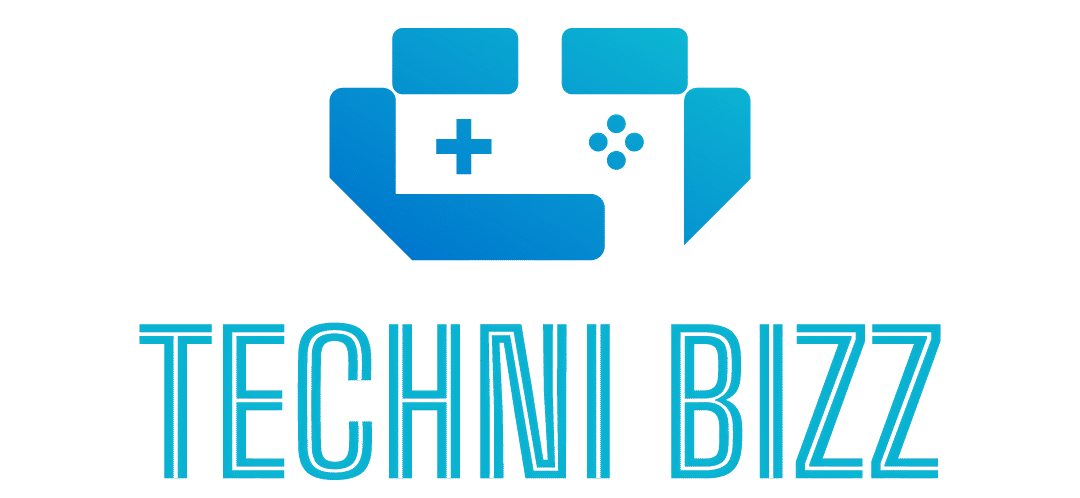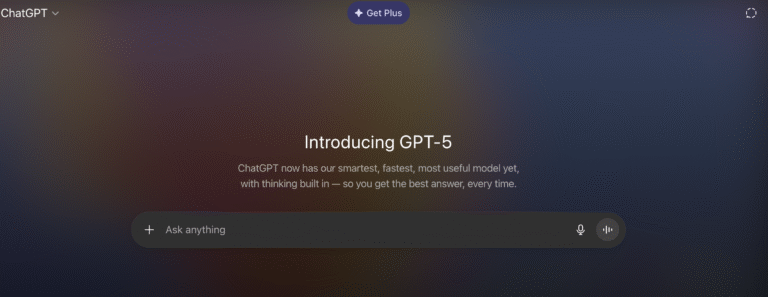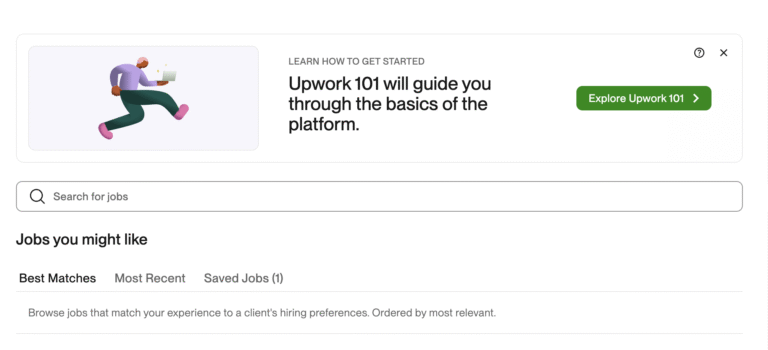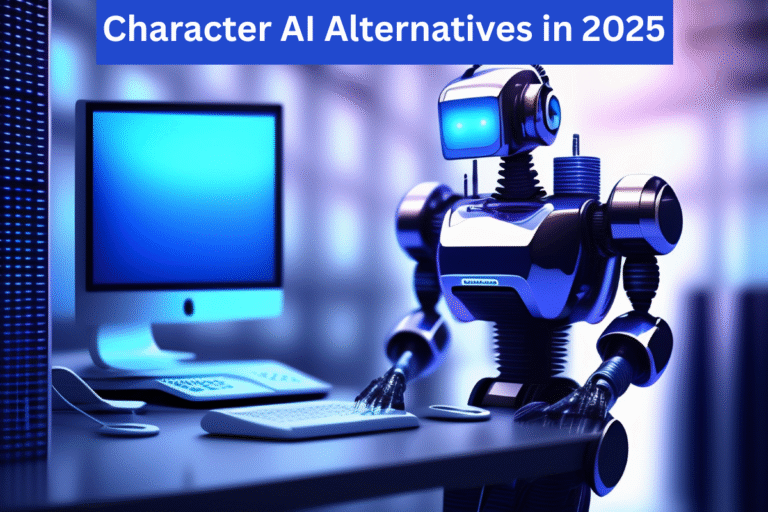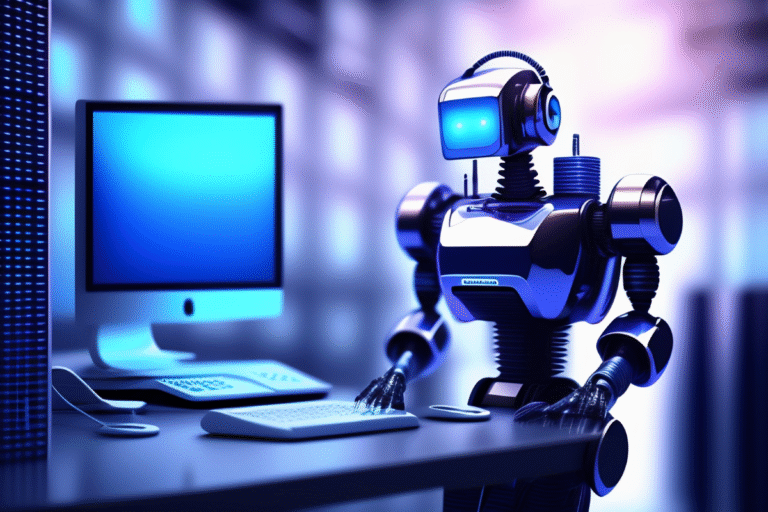Best AI Image Generators Without Restrictions in 2025: Features, Pros, Cons, and Top 10 Picks
AI image generators have transformed the creative landscape, enabling artists, designers, marketers, and hobbyists to produce stunning visuals from simple text prompts. However, many tools come with restrictions like content filters, watermarks, or limited free credits, which can stifle creativity. For those seeking AI image generators without restrictions, 2025 offers a range of powerful options that prioritize creative freedom, high-quality output, and accessibility.
Furthermore, this article explores the best unrestricted AI image generators, diving into their features, pros, cons, and why they stand out.
We’ll also provide a curated list of the top 10 tools and answer frequently asked questions to help you choose the perfect tool for your needs.
What Are AI Image Generators?
AI image generators allow users to create visuals without stringent content filters, sign-up requirements, or usage limits. Moreover, these tools are designed to maximize creative freedom, enabling users to generate diverse imagery, including photorealistic, abstract, or even provocative content, without barriers like watermarks or daily caps. Additionally, they’re ideal for creators who want to experiment with bold ideas or need high-quality images for personal or commercial projects.
In 2025, the demand for such tools has surged, with 68% of content creators using AI tools daily for tasks like logo design, social media content, and storytelling visuals.
Below, we explore the top unrestricted AI image generators, highlighting their key features, advantages, and limitations.
Top AI Image Generators Without Restrictions
1. Grok 2 (by xAI)
Grok 2, developed by xAI, stands out for its balance of accessibility and creative freedom. It’s a favorite among creators who value high-quality outputs with minimal restrictions. Moreover, this tool integrates seamlessly with xAI’s platforms, making it a versatile choice for both casual and professional users.
Features
Grok 2, released in August 2024 and enhanced with the Aurora model by December 2024, offers a robust set of features that set it apart in the AI image generation space:
- Photorealistic Output: Excels at generating lifelike images, particularly of people, with precise visual details, realistic textures, and minimal artifacts compared to competitors like Midjourney or DALL·E 3.
- Relaxed Content Restrictions: Allows creation of licensed characters, logos, specific art styles, and even controversial imagery, offering unparalleled creative freedom.
- Web-Based Interface: Accessible via x.com or grok.com, with a user-friendly design that supports customization of styles, aspect ratios, and output quality. It’s also available on iOS and Android apps, with a standalone Grok app launched in early 2025.
- Multimodal Capabilities: Supports text-to-image generation and, as of March 2025, image editing, enabling users to upload photos, describe changes, and receive modified versions.
- Free Plan and Premium Access: Offers limited free credits for all X users, with higher quotas for X Premium+ subscribers and SuperGrok subscribers, ensuring accessibility for various user tiers.
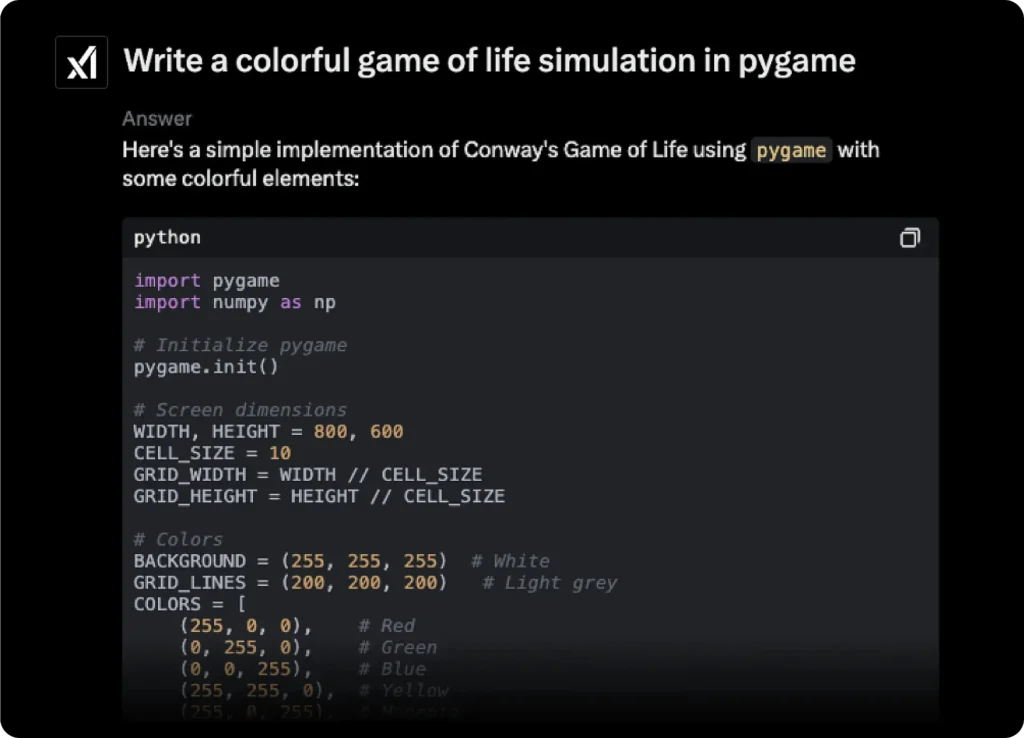
Pros
- High-quality, photorealistic results.
- Fewer content restrictions compared to tools like Adobe Firefly.
- Free access with generous credits for casual users.
- Seamless integration with xAI’s platforms.
Cons
- Struggles with complex prompts involving multiple people or emotions.
- Ethical and legal risks for commercial use due to relaxed restrictions.
- Limited free usage (10 messages every two hours).
Pricing Structure
Grok 2’s pricing structure in 2025 is tied to its integration with the X platform and xAI’s standalone offerings, reflecting a freemium model with tiered access for enhanced features and higher usage limits. Below is a detailed breakdown based on recent updates:
Free Tier (Available to All X Users)
- Access: Since December 14, 2024, Grok 2 is free for all X users with accounts at least seven days old and a verified phone number.
- Usage Limits: Free users receive 10 queries every two hours for the Grok 2 model and 10 image generations per two-hour window. Image analysis is limited to three images per day.
- Cost: $0, making it highly accessible for casual users experimenting with image generation.
- Limitations: Query and image generation caps restrict heavy usage, and advanced features like DeepSearch or enhanced reasoning are limited or unavailable.
X Premium+ Subscription
- Access: Grok 2 is fully accessible through X Premium+ subscriptions, which include higher usage limits and exclusive features like enhanced image generation bandwidth, DeepSearch, and Voice Mode.
- Cost (as of February 2025):
- Monthly: $40 per month in the U.S. (up from $22 in early February 2025 and $16 in December 2024).
- Yearly: $350–$396 annually, depending on the region and checkout page inconsistencies reported by users.
- Other Markets: Prices have also risen globally, e.g., £35/month in the U.K. (from £17) and €38/month in France/Germany (from €21).
- Additional Benefits: Includes social media perks like a verified blue checkmark, ad-free experience, longer posts, and revenue sharing, which may justify the cost for frequent X users.
- Note: Pricing inconsistencies have been reported, with some users seeing $39.83–$50/month during sign-up, highlighting potential platform variability.
2. Stable Diffusion (via DreamStudio)
Stable Diffusion remains a powerhouse in the AI image generation space, particularly through its user-friendly DreamStudio platform. Moreover, its open-source roots and extensive customization options make it a go-to for creators seeking flexibility. This tool is ideal for those who want to experiment without heavy restrictions.
Features
Stable Diffusion via DreamStudio is packed with features that make it a versatile and powerful tool for image generation. Below is an expanded list of its key features, highlighting its capabilities in 2025:
- Open-Source Model (Stable Diffusion 3.5): Built on the latest Stable Diffusion 3.5 model, released in late 2024, it offers extensive customization through style selection (e.g., anime, photography, oil painting, 3D render) and negative prompts to exclude unwanted elements like blurry textures or extra limbs.
- Credit-Based System: Provides 25 free credits upon sign-up (approximately 500 images at standard settings), with additional credits available at $10 for 1,000 credits, making it cost-effective for heavy users.
- Advanced Editing Tools:
- In-Painting: Allows users to edit specific areas of an image by masking and describing changes, ideal for refining details like faces or backgrounds.
- Out-Painting: Extends images beyond their original borders, seamlessly adding new content for larger compositions.
- Image-to-Image Generation: Transforms existing images by applying new styles or modifications based on text prompts, perfect for iterative design.
- Style and Model Customization: Offers a variety of pre-trained models (e.g., SDXL, Stable Diffusion 3 Medium) and style presets, including hyper-realistic, cinematic, and abstract, with fine-tuned control over parameters like CFG scale (guidance strength) and sampling steps.
- Negative Prompts: Enhances output precision by allowing users to specify elements to avoid, such as “blurry, low quality, extra fingers,” reducing common AI artifacts.
- High-Resolution Outputs: Supports up to 4K resolution with upscaling options, ensuring crisp, professional-grade visuals suitable for print or digital media.
- API Integration: Provides a robust API for developers to integrate Stable Diffusion into applications, with support for batch processing and custom workflows (priced at $0.05 per image as of 2025).
- Text-to-3D Generation (Beta): Introduced in early 2025, allows basic 3D model generation from text prompts, with export options for OBJ or STL files, catering to game developers and 3D artists.
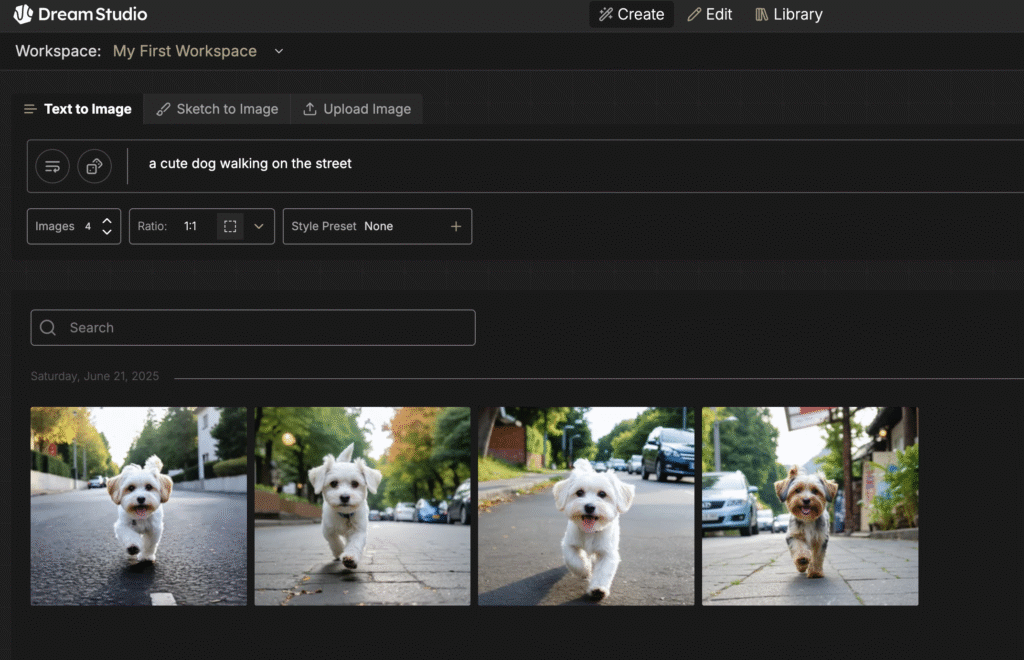
Pros
- Highly customizable with diverse styles and prompt controls.
- Free trial with substantial credits for experimentation.
- Suitable for both beginners and advanced users.
- Commercial use allowed with clear licensing terms.
Cons
- Images may look overly polished or AI-generated without fine-tuning.
- Limited free credits require payment for heavy use.
- Complex prompts can yield inconsistent results.
Pricing Structure
Stable Diffusion via DreamStudio operates on a credit-based pricing model, designed to be cost-effective and flexible for both casual and professional users. In addition, below is a detailed breakdown of its pricing structure as of June 2025, based on the latest updates from Stability AI and user feedback on platforms like X:
Free Tier
- Access: New users receive 25 free credits upon sign-up, equivalent to approximately 500 standard-resolution images (512×512, default settings) or fewer high-resolution images.
- Cost: $0, making it highly accessible for beginners and casual creators.
- Usage Limits: Free credits are one-time, non-renewable, and deplete based on generation settings (e.g., high-resolution images or advanced features like in-painting consume more credits).
Additional Notes: No daily limits or watermarks, but advanced features like 4K upscaling or API access are restricted to paid plans.
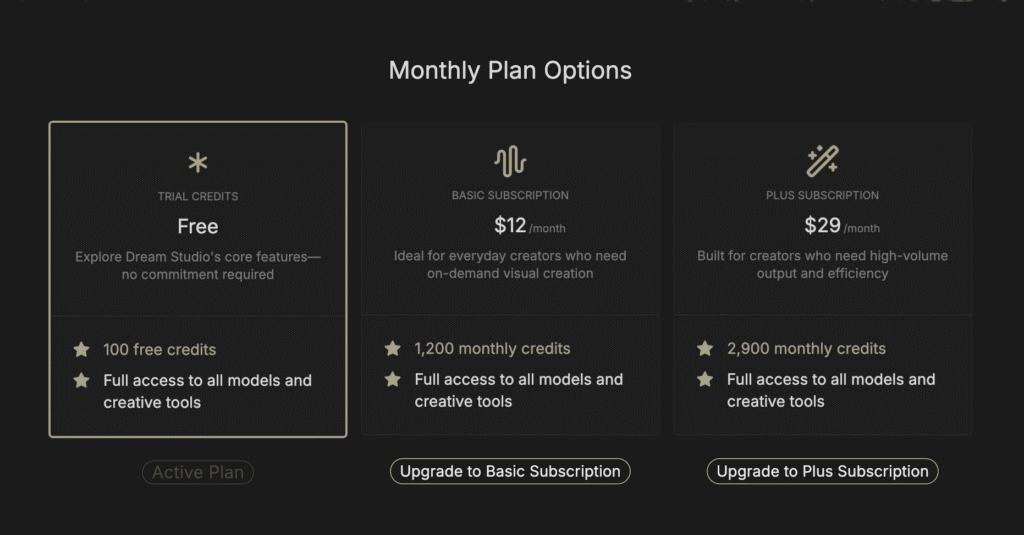
Pay-As-You-Go Credits:
- Cost: $12 for 1,200 credits and $29 for 2900 monthly credits, with each credit roughly translating to 1–2 standard images (e.g., 512×512 at default CFG scale and sampling steps). Higher settings (e.g., 4K resolution, more sampling steps) consume 2–5 credits per image.
- Flexibility: Credits can be purchased in increments, with no subscription required, making it ideal for occasional users.
3. DALL·E 3 (via ChatGPT or Bing Image Creator)
DALL·E 3, powered by OpenAI, combines cutting-edge AI with an intuitive interface. Its integration with conversational platforms makes it accessible to users of all skill levels. Moreover, this tool shines for those who want quick, high-quality results without complex setups.
Features
DALL·E 3’s feature set leverages OpenAI’s advanced GPT-4o model, combining powerful language processing with image generation for a seamless creative experience. Below are its key features in 2025:
- Conversational Interface with ChatGPT Integration: Integrated with ChatGPT, DALL·E 3 allows users to refine prompts through natural language conversations, iteratively adjusting outputs to match their vision.
- High-Quality, Detailed Outputs: Generates vivid, realistic images with exceptional detail, excelling at caricatures, complex scenes, and text-in-image rendering (e.g., logos, signs).
- Free Access via Microsoft Ecosystem: Available through Bing Image Creator (now Microsoft Designer) and Copilot, offering free image generation with a Microsoft account. Outputs are watermark-free but may include a “Generated with AI” tag for transparency.
- Advanced Editing Tools:
- In-Painting: Users can highlight specific areas of an image and provide text instructions to modify them, such as changing colors or adding elements.
- Image-to-Image Generation: Transform existing images by applying new styles or edits via text prompts.
- Upscaling: Supports upscaling to higher resolutions (up to 1792×1024 in HD via API) for polished outputs.
- Multiple Aspect Ratios: Offers square (1:1), widescreen (16:9), and vertical (9:16) formats, customizable through ChatGPT or API settings.
- Multimodal Capabilities: Combines text, image, and (in beta) audio inputs for enhanced creative control, allowing users to upload reference images or describe sounds to influence outputs.
- API Integration: Available via OpenAI’s API for developers, supporting automated workflows and app integrations (e.g., via Zapier for Salesforce or Slack).
- Multilingual Prompt Support: Processes prompts in various languages, improving accessibility for global users.
- Text-Based Image Editing: Users can modify images via text instructions (e.g., “add a sunset background”) without needing traditional editing software.
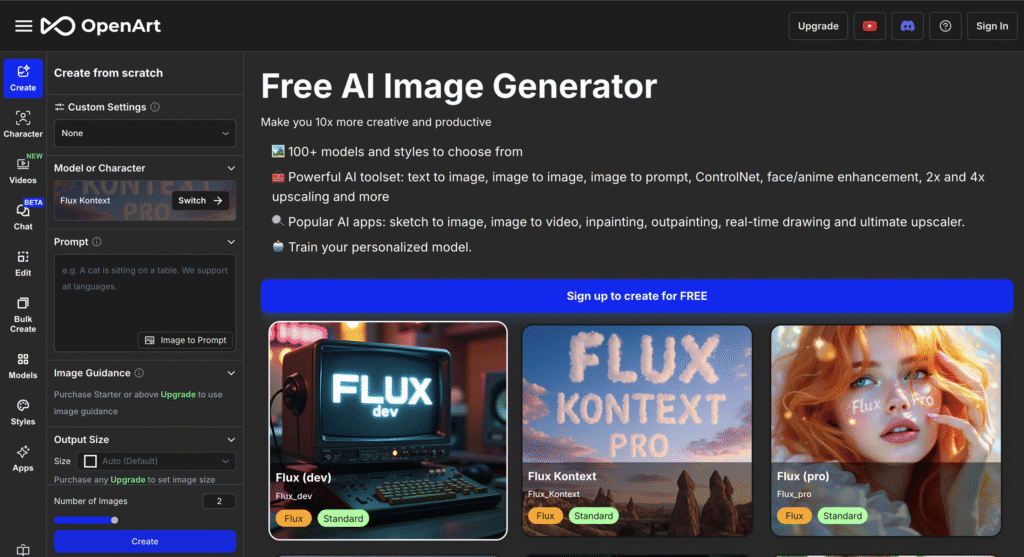
Pros
- Intuitive chatbot interface simplifies image creation.
- Free access through Bing, with no watermarks.
- Strong performance on detailed and creative prompts.
- Commercial use allowed with clear terms.
Cons
- Full features require ChatGPT Plus ($17/month).
- May struggle with hyper-realistic human images compared to Midjourney.
- Limited control over advanced settings.
Pricing Structure
DALL·E 3’s pricing in 2025 is tied to its integration with ChatGPT and Microsoft platforms, with additional API access for developers. Below is a detailed breakdown:
Free Tier (via ChatGPT or Microsoft Designer):
- Access: Available through ChatGPT’s free tier (limited to DALL·E 2) or Microsoft Designer/Copilot with a Microsoft account.
- Cost: $0, with up to 3 images per day via ChatGPT’s free plan or 15–100 “boosts” (fast-generation tokens) via Bing Image Creator. After boosts are depleted, generation is slower but remains free.
- Limitations: Standard resolution only, watermarked images in some cases, and no access to advanced features like in-painting or HD outputs.
ChatGPT Plus Subscription
- Cost: $17/month per user, including access to DALL·E 3, GPT-4o, and other OpenAI features.
- Usage Limits: Approximately 50 images every 3 hours (up to ~1,500 images/month), subject to a 40-message limit for GPT-4o interactions.
- Benefits: No additional image credits required, watermark-free outputs, and access to in-painting, upscaling, and text-based editing.
- Commercial Use: Images generated via paid tiers include commercial usage rights, though large-scale commercial applications may require enterprise agreements.
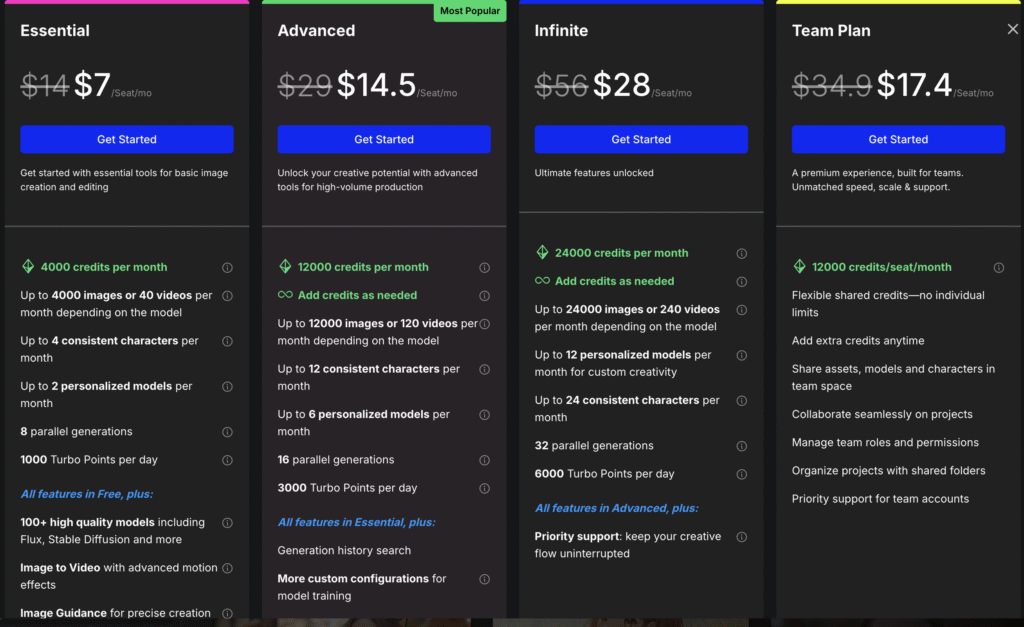
4. Midjourney
Midjourney is renowned for its stunning, professional-grade outputs, making it a favorite among designers and artists. Furthermore, its ability to produce visually striking images with minimal restrictions sets it apart. This tool is perfect for those prioritizing quality and artistic flair.
Features
Midjourney’s feature set is tailored for high-quality, customizable image generation, with a strong community-driven ecosystem. Below are its expanded features in 2025:
- Hyper-Realistic and Artistic Outputs: Powered by proprietary models (V6.1 default, V7 optional), Midjourney excels at photorealistic visuals, fantasy art, and cinematic scenes with rich textures, vibrant colors, and emotional depth.
- Advanced Customization Options:
- Style Control: Adjust style strength (–stylize), model version (–v 6.1 or 7), and artistic influence (e.g., impressionism, cyberpunk) for tailored outputs.
- Aspect Ratios: Supports multiple ratios (e.g., 1:1, 16:9, 9:16) for diverse use cases like social media or print.
- Chaos Parameter: Controls output variety (–chaos) to generate diverse or consistent variations.
- Editing Tools:
- Upscaling: Enhances images to higher resolutions (up to 2048×2048 with V7) for professional use.
- Remixing: Creates variations of existing images, blending styles or adjusting elements.
- Image-to-Image Generation: Uses reference images as prompts for style or character consistency.
- Blend Command: Combines 2–5 images to create novel outputs, ideal for experimental art.
- Web and Discord Interfaces: Originally Discord-only, Midjourney now offers a web app for easier browsing, organizing, and generating images.
- Text-in-Image Rendering: Improved in 2025, Midjourney now handles text in designs (e.g., logos, posters) with better coherence, though DALL·E 3 remains superior in this area.
- Fast and Relaxed Modes: Fast mode prioritizes speed (~1 minute/image), while Relaxed mode offers unlimited generations (1–10 minutes/image) on higher-tier plans.
- Model Fine-Tuning: Supports custom model training for specific styles or datasets, available in Pro/Mega plans.
- Multilingual Prompt Support: Processes prompts in various languages, though English yields the most consistent results.
- API Support (Beta): Introduced in 2025, allows developers to integrate Midjourney into workflows, though less mature than DALL·E 3’s API.
- Batch Generation: Generates 4 image variations per prompt, with options to upscale or remix favorites.
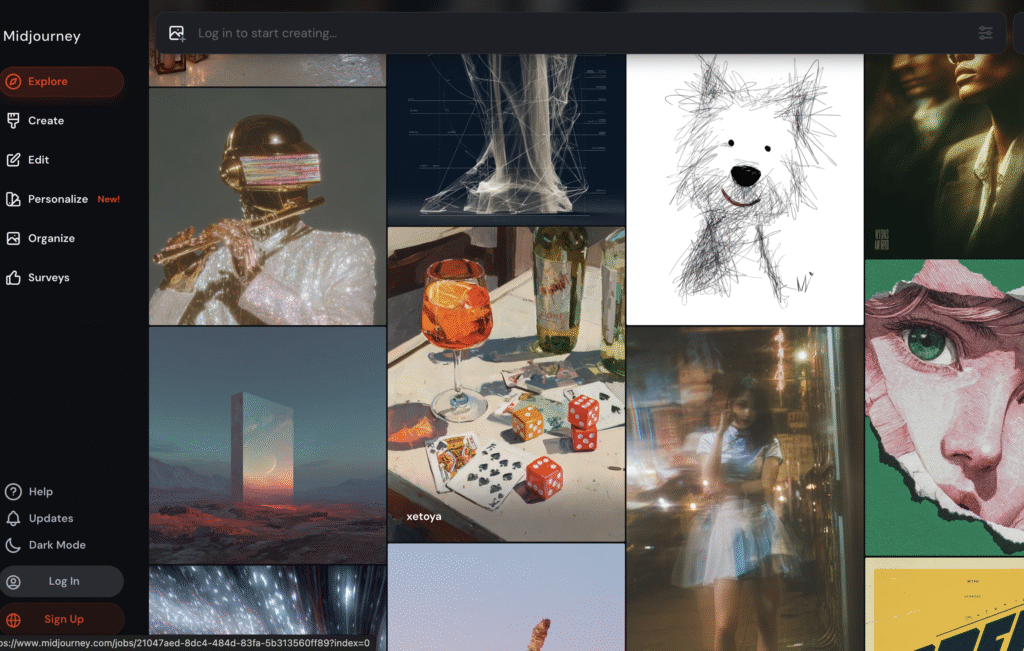
Pros
- Exceptional Image Quality: Produces visually stunning, photorealistic, and artistic outputs with natural textures.
- Advanced Customization: Offers granular control over style, chaos, and aspect ratios for tailored results.
- Community Support: Active Discord community provides prompt inspiration and learning resources.
- Commercial Use: Paid plans include clear commercial usage rights, ideal for professional projects.
- Unlimited Relaxed Mode: Higher-tier plans offer cost-effective unlimited generations for heavy users.
Cons
- No Free Trial: Requires upfront subscription, unlike DALL·E 3’s free tier.
- Discord Interface Challenges: Web app improves accessibility, but Discord can be clunky for new users.
- Public by Default: Images are shared in the community gallery unless using Pro/Mega plans with Stealth Mode.
- Learning Curve: Crafting precise prompts requires practice, less intuitive than DALL·E 3’s conversational interface.
- Text Rendering Limitations: Struggles with coherent text in images compared to DALL·E 3.
Pricing Structure
Midjourney operates on a subscription-based model with no free tier, focusing on tiered plans for different usage levels. Furthermore, below is the pricing structure as of June 2025:
Basic Plan
- Cost: $10/month or $96/year (20% discount, ~$8/month).
- Usage Limits: ~200 images/month (3.3 hours of GPU time, ~60 seconds/image in Fast mode).
- Benefits: Access to V6.1 and V7 models, basic customization, and community features. Images are public by default.
- Limitations: No Stealth Mode or advanced editing (e.g., image-to-image) without upgrading.
Standard Plan
- Cost: $30/month or $288/year (~$24/month).
- Usage Limits: ~900 images/month (15 hours of GPU time in Fast mode), unlimited images in Relaxed mode (1–10 minutes/image).
- Benefits: Includes image-to-image generation, remixing, and access to advanced settings. Images remain public.
Pro Plan
- Cost: $60/month or $576/year (~$48/month).
- Usage Limits: ~1,800 images/month (30 hours of GPU time in Fast mode), unlimited Relaxed mode images.
- Benefits: Includes Stealth Mode for private generations, model fine-tuning, and priority processing.
Mega Plan
- Cost: $120/month or $1,152/year (~$96/month).
- Usage Limits: ~3,600 images/month (60 hours of GPU time in Fast mode), unlimited Relaxed mode images.
- Benefits: Maximum generation capacity, full access to all features, and dedicated support for enterprise users.
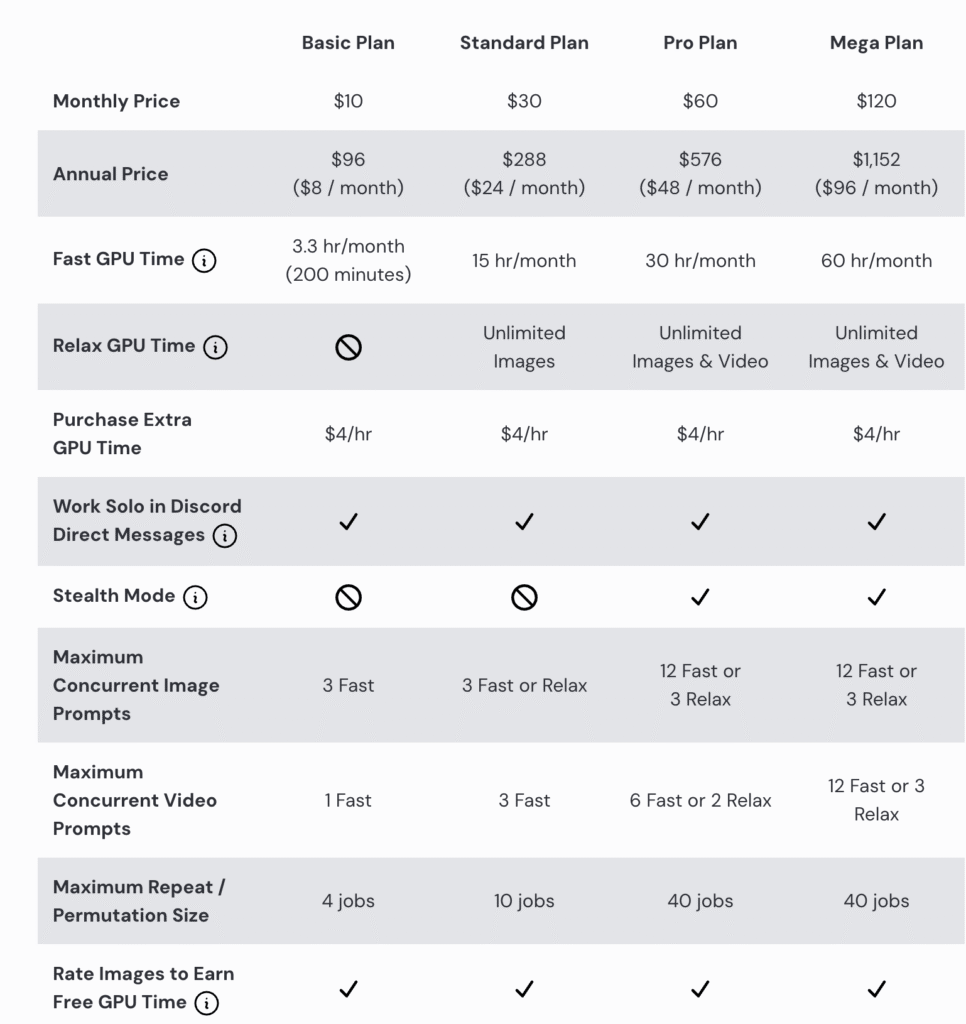
5. Perchance AI
Perchance AI is a hidden gem for creators seeking simplicity and unrestricted access. Its no-sign-up approach and unlimited free usage make it highly appealing. Moreover, this tool is ideal for quick, hassle-free image generation.
Features
- No Sign-Up Required: Instant access at perchance.org with no account needed.
- Customizable Styles: Over 70 styles (anime, oil painting, pixel art, etc.) for diverse outputs.
- Negative Prompts: Exclude unwanted elements (e.g., “blurry, low quality”) for precise results.
- Unlimited Free Generations: No caps or watermarks, funded by non-intrusive ads.
- Batch Generation: Create up to 15 images per prompt for quick variations.
- Prompt Helpers: Brainstorm icon and random dice suggest or refine prompts.
- Aspect Ratio Options: Portrait, landscape, or square formats for various needs.
- Multiple AI Models: Uses Flux Schnell, SDXL, and Stable Diffusion for varied quality.
- Public Gallery: Browse and remix user-shared prompts for inspiration.
- Style Blending: Combine styles (e.g., anime + watercolor) for unique outputs.
- Content Filters: Optional NSFW filters with age confirmation for unrestricted use.
- High-Resolution Outputs: Up to 4K–8K for digital use, with upscaling planned for late 2025.
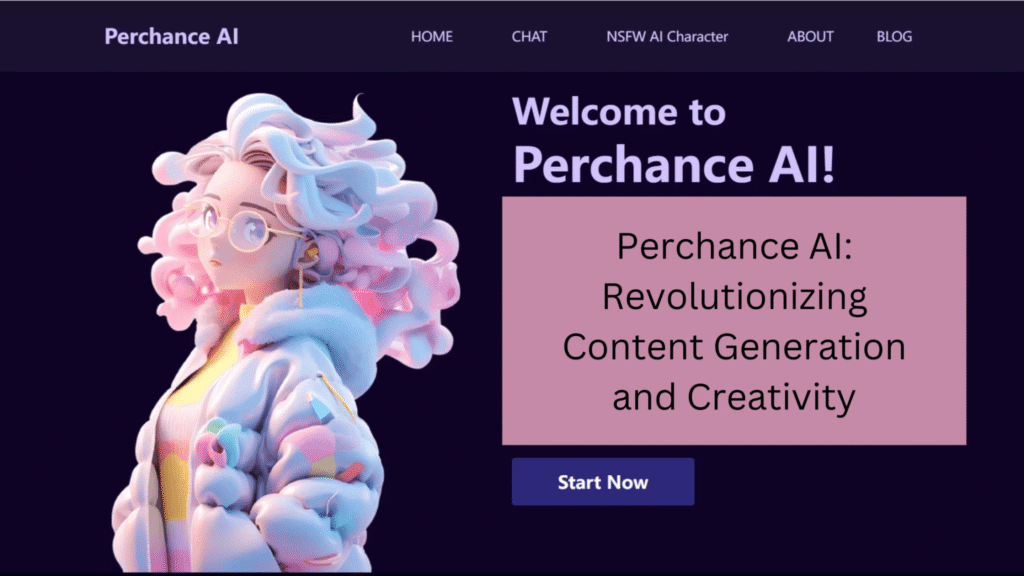
Pros
- Completely free with no restrictions.
- User-friendly for beginners and pros alike.
- High customization with diverse art styles.
- Secure with HTTPS encryption.
Cons
- Limited advanced editing features compared to paid tools.
- Inconsistent results with complex prompts.
- Fewer AI model options than competitors.
Pricing Structure
Free Tier
- Cost: $0, unlimited generations with no watermarks or limits.
- Features: Full access to all tools, styles, and batch generation, supported by ads.
- Commercial Use: Images are public domain, usable for any legal purpose.
- Notes: Ad-blockers may trigger warnings but don’t restrict access.
Premium Tier
- Cost: $8/month or $80/year.
- Benefits: Ad-free experience, private image storage, priority processing, early beta feature access (e.g., in-painting).
- Notes: Not required for core functionality; ideal for power users.
No API: No public API as of June 2025, unlike Stable Diffusion or DALL·E 3.
6. Canva (Magic Media)
Canva’s Magic Media integrates AI image generation into a robust design platform. Its seamless blend of creativity and functionality appeals to non-designers and professionals alike. Hence, this tool is perfect for creating visuals for social media or presentations without restrictions.
Features
- Integrated Design Platform: Combines AI image generation with Canva’s editing suite for creating social media posts, presentations, posters, and more.
- Multiple AI Models: Uses Magic Media (Stable Diffusion), DALL·E, and Imagen for varied output styles, from photorealistic to artistic.
- Style Variety: Offers 30+ styles, including Photo, Neon, Watercolor, Anime, 3D, and Cartoony, for diverse creative needs.
- Negative Prompts: Excludes unwanted elements (e.g., “blurry, extra limbs”) for precise results.
- Aspect Ratio Options: Supports square, portrait, and landscape formats for platform-specific designs.
- Text-to-Graphic and Video: Generates PNG graphics (e.g., stickers, icons) and short videos (via Runway) from prompts.
- Reference Image Support: Upload images to apply styles or textures while preserving composition (via Dream Lab).
- Prompt Builder: Suggests detailed prompts or “Inspire me” examples to aid beginners.
- Batch Generation: Produces multiple image variations per prompt for quick selection.
- Advanced Editing Tools: Includes Magic Eraser, Magic Expand, Background Remover, and filters for post-generation refinement.
- Multilingual Prompts: Supports prompts in various languages, though English yields best results.
Pros
- Seamless integration with Canva’s design ecosystem.
- Generous free tier for casual users.
- Intuitive interface for non-designers.
- Multi-platform support (web and app).
Cons
- Limited to 50 free generations; additional use requires payment.
- Less focus on hyper-realistic images.
- Ads in free version can be intrusive.
Pricing Structure
Free Tier
- Cost: $0, no sign-up required.
- Usage Limits: 50 lifetime Text-to-Image uses, 5 Text-to-Video uses (unsuccessful attempts don’t count).
- Features: Basic styles, editing tools, and graphics generation; includes ads.
- Commercial Use: Allowed, but outputs lack exclusive rights; legal advice recommended for commercial projects.
Canva Pro
- Cost: $12.99/month or $119.99/year (~$10/month, 17% savings).
- Usage Limits: 500 monthly Text-to-Image uses, 50 Text-to-Video uses, refreshing monthly at midnight UTC.
- Features: Full style access, Magic Eraser, Background Remover, ad-free experience, and premium templates.
- Benefits: Ideal for individuals needing frequent generations and advanced editing.
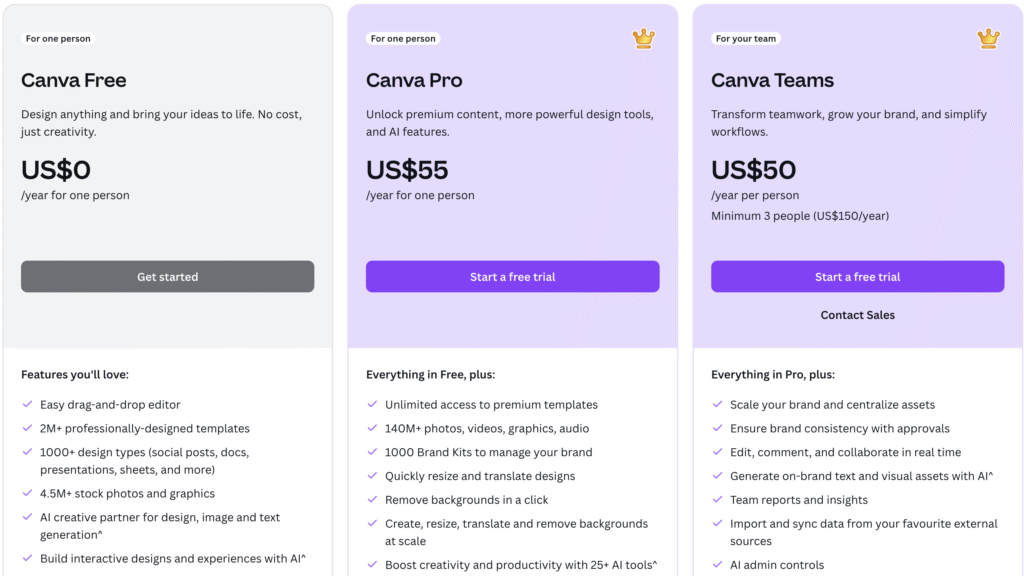
7. Leonardo AI
Leonardo AI is a versatile tool tailored for creators in gaming and concept art. Its generous free tier and diverse style options make it a standout choice. This tool excels for those needing high-quality, unrestricted outputs for creative projects.
Features
- Free Daily Credits: 150 tokens/day for image generation, upscaling, or background removal, resetting every 24 hours.
- Model Variety: 30+ fine-tuned models (e.g., Anime Pastel Dream, 3D Animation, Lucid Realism) for styles like anime, photorealistic, pixel art, and sci-fi.
- Advanced Controls:
- Prompt Strength: Adjust guidance scale (e.g., 6 for isometric designs) for output precision.
- Image Dimensions: Customize resolutions up to 4K for detailed assets.
- In-Painting and Out-Painting: Edit specific image areas or extend beyond borders.
- Content Reference: Use reference images to maintain style or structure.
- Image Guidance (ControlNet): Fine-tune style and structure with multiple control options for intricate adjustments.
- Real-Time Canvas: Draw doodles to guide AI generation (e.g., sketch a character for a futuristic soldier).
- Model Training: Train custom models with 10–20 images for consistent styles (premium feature).
- Batch Generation: Create multiple image variations per prompt for quick iteration.
- Commercial Use: Free-tier images are usable commercially with a non-exclusive license.
- Community Tools: Access a 4M+ member Discord for prompt sharing and inspiration.
- Video Generation (Beta): Create short videos with motion features (premium plans).
- Prompt Generator: Suggests or refines prompts for better results.
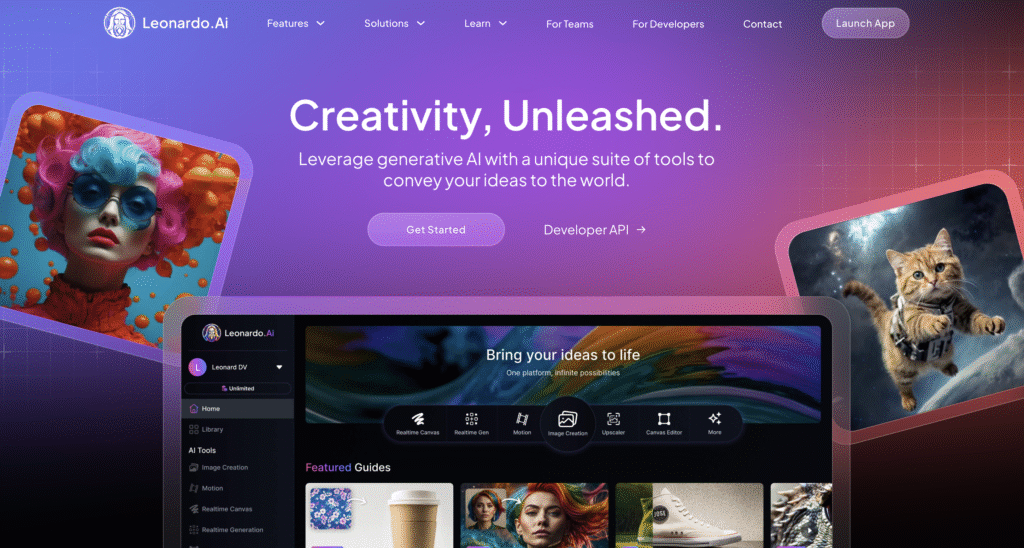
Pros
- Generous free tier for daily use.
- High-quality outputs across various styles.
- User-friendly with advanced customization.
- Strong for game design and creative illustration.
Cons
- Overwhelming feature set for beginners.
- Paid plans ($10/month) needed for advanced features.
- Occasional inaccuracies in complex prompts.
Pricing Structure
Free Tier
- Cost: $0, 150 tokens/day (~150 images, 30 upscales, 75 background removals).
- Features: Basic models, in-painting, upscaling, one pending job; public images by default.
- Commercial Use: Allowed, non-exclusive license.
Apprentice Plan
- Cost: $12/month or $10/month (annual, $120/year, 20% off).
- Usage Limits: 8,500 tokens/month, access to advanced models, faster processing.
Artisan Plan
- Cost: $30/month or $24/month (annual, $288/year).
- Usage Limits: 25,000 tokens/month, unlimited relaxed queue, private generations.
Maestro Plan
- Cost: $60/month or $48/month (annual, $576/year).
- Usage Limits: 60,000 tokens/month, watermark-free videos, advanced training.
8. Craiyon
Craiyon, formerly DALL·E Mini, is a lightweight, accessible AI image generator. Its simplicity and lack of restrictions make it a great choice for casual users. Moreover, this tool is ideal for quick experimentation without commitments.
Features
- Unlimited Free Use: Generate images without daily caps, credits, or watermarks, funded by optional subscriptions and ads.
- Simple Web Interface: No sign-up or login required; access via craiyon.com for instant use.
- Style Options: Supports 10+ basic styles, including cartoon, sketch, photorealistic, watercolor, and pixel art.
- Fast Processing: Delivers 9 image variations per prompt in ~10–30 seconds, optimized for quick results.
- Negative Prompts: Exclude unwanted elements (e.g., “blurry, low resolution”) for improved output precision.
- Aspect Ratio Support: Offers square (512×512 default), portrait, and landscape formats.
- Prompt Suggestions: Provides example prompts to inspire users or guide beginners.
- Image Saving and Sharing: Download images as JPGs or share directly to social media.
- Mobile Optimization: Fully functional on iOS and Android browsers, with a lightweight design.
- Community Gallery (Optional): View user-generated images for inspiration, with opt-in sharing.
- Basic Editing Tools: Crop or adjust images post-generation via a simple editor.
- Multilingual Prompts: Supports prompts in multiple languages, though English yields best results.
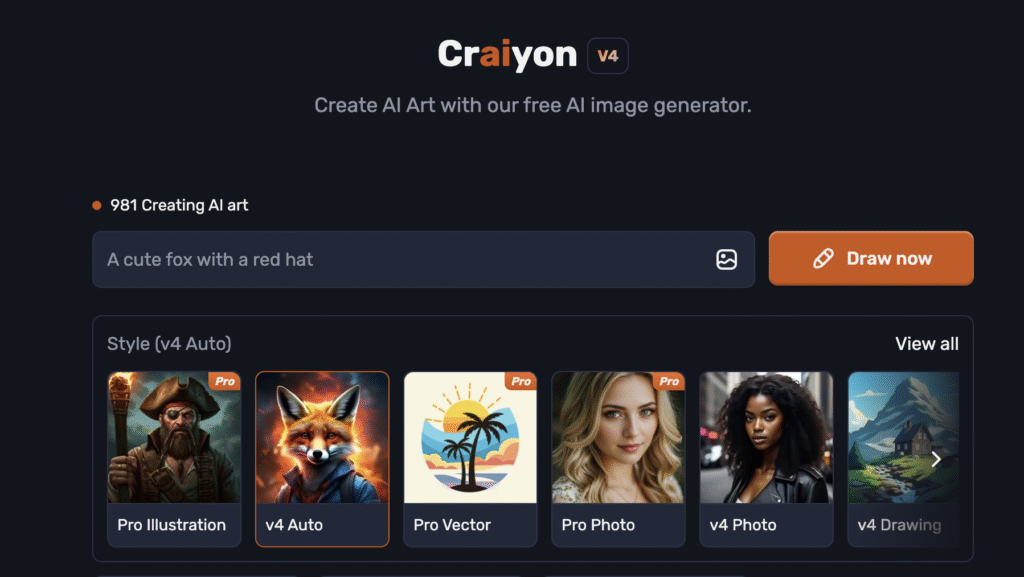
Pros
- Completely free with no usage caps.
- Easy to use for beginners.
- No watermarks or sign-up barriers.
- Quick results for simple prompts.
Cons
- Lower image quality compared to premium tools.
- Limited style and customization options.
- Struggles with detailed or complex prompts.
Pricing Structure
Free Tier
- Cost: $0, unlimited generations with no watermarks or caps.
- Features: All styles, negative prompts, and basic editing; includes non-intrusive ads.
- Commercial Use: Allowed for non-AI-generated works (e.g., prints, merchandise), but users must ensure compliance with Craiyon’s terms for AI outputs.
- Notes: Ads may slow load times; ad-blockers don’t restrict access but may trigger warnings.
Craiyon Supporter Plan
- Cost: $10/month or $60/year (~$10/month, billed annually).
- Usage Limits: Unlimited generations, same as free tier.
- Notes: Ideal for frequent users seeking a smoother experience.
- Benefits: Ad-free experience, faster generation (~5–15 seconds), priority support, and private image storage (up to 1,000 images).
Craiyon Professional Plan
- Cost: $20/month or $240/year (~$20/month, billed annually).
- Benefits: All Supporter features, higher-resolution outputs (up to 1024×1024), early access to beta features (e.g., basic in-painting), and commercial use license for AI outputs.
- Usage Limits: Unlimited generations.
- Notes: Suited for small businesses or creators selling AI-generated art.
9. Artbreeder
Artbreeder is a unique platform for collaborative image creation. Its focus on blending and evolving images makes it stand out for artistic experimentation. This tool is perfect for creators who want to explore without strict limits.
Features
- Image Blending (Breeding): Combine two or more images to create hybrid visuals, adjusting influence via sliders for unique outcomes.
- Free Unlimited Generations: Generate unlimited images in Composer mode with no daily caps, even on the free tier.
- Style Customization: Supports diverse styles, including portraits, landscapes, anime, abstract, and fantasy, with fine-tuned “gene” sliders (e.g., color, mood, age).
- Community Gallery: Browse, remix, or draw inspiration from millions of user-generated images; follow creators and join contests.
- Gene Editing (Tuner): Adjust specific traits (e.g., facial features, textures) for precise control over outputs.
- Text-to-Image (Mixer): Blend text prompts with images to guide AI-generated visuals.
- Collager Tool: Combine shapes, images, and text for custom compositions, ideal for concept art.
- ControlNet (Pose Control): Create images based on specific poses for accurate character design (premium feature).
- Out-Painting (Uncropping): Expand images beyond original dimensions for larger artworks.
- Pattern Generator: Create unique textures and backgrounds for 3D models or abstract art.
- High-Resolution Outputs: Up to 4K downloads (premium plans); free tier offers 512×512.
- Cloud-Based Access: Web-based platform, no software downloads, compatible with any device.
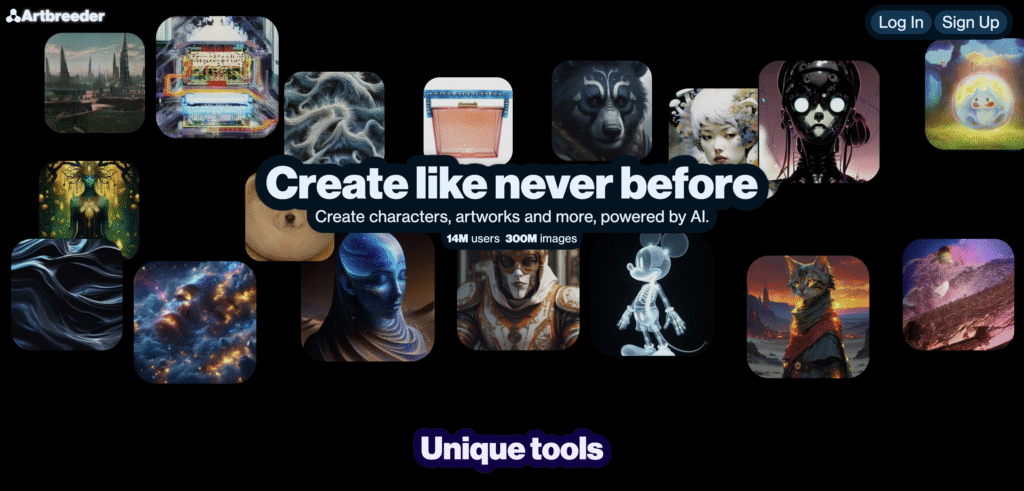
Pros
- Free tier with no usage limits.
- Unique blending feature for creative outputs.
- Strong community for inspiration.
- No watermarks on free images.
Cons
- Limited photorealistic capabilities.
- Interface can be confusing for new users.
- Premium features require subscription ($8.99/month).
Pricing Structure
Free Tier
- Cost: $0, unlimited image generations in Composer mode.
- Limits: 3 image uploads, 8 high-resolution downloads, public images by default.
- Features: Basic styles, gene editing, community access; includes ads.
- Commercial Use: Allowed with attribution, non-exclusive license.
Starter Plan
- Cost: $8.99/month or $86.28/year (~$7.19/month, 20% off).
- Limits: 80 uploads, 200 high-res downloads, 3,000 SDXL images/month.
- Features: Google Drive sync, privacy controls, Splicer Fast Mode.
Advanced Plan
- Cost: $18.99/month or $182.28/year (~$15.19/month).
- Limits: 200 uploads, 800 downloads, 5,000 SDXL images/month.
- Features: All Starter features, unlimited relaxed generations.
Champion Plan
- Cost: $38.99/month or $374.28/year (~$31.19/month).
- Limits: 500 uploads, unlimited downloads, 7,000 SDXL images/month.
- Features: Custom gene creation, video generation (beta), priority support.
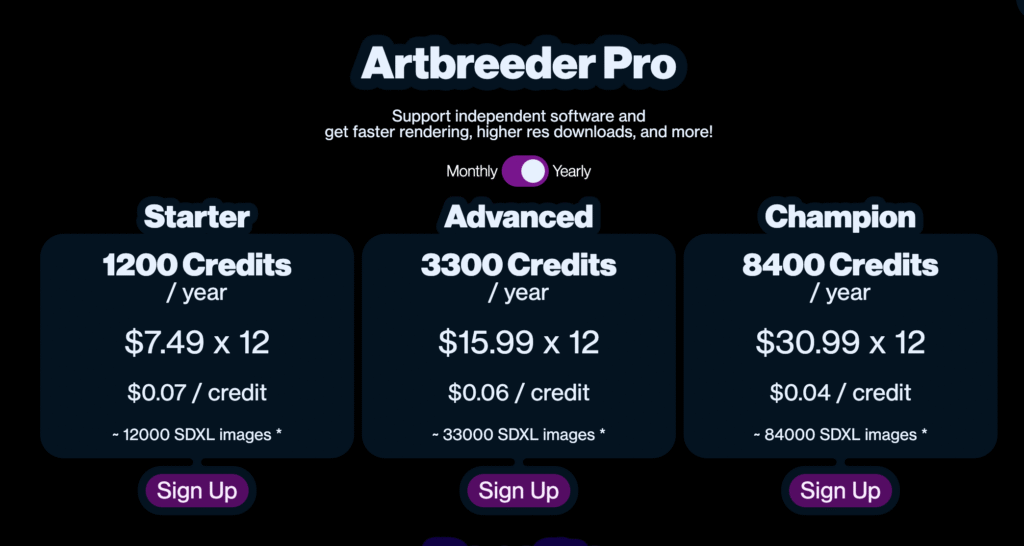
10. Runway ML
Runway ML combines AI image generation with video and editing tools. Its unrestricted approach and robust feature set make it a favorite for multimedia creators. Moreover, this tool is ideal for those needing versatile, high-quality outputs.
Features
- Multi-Media Support: Generates images, videos (up to 20s), and 3D textures using Gen-4, Gen-3 Alpha, and Act-One models.
- Text-to-Video/Image: Creates visuals from text prompts with consistent characters and styles.
- Advanced Editing Tools:
- In-Painting/Out-Painting: Remove or extend image elements seamlessly.
- Style Transfer: Apply artistic styles to images or videos.
- Background Removal: Isolate subjects with AI precision.
- Motion Brush: Add dynamic motion to specific areas.
- ControlNet & Camera Controls: Adjust poses, camera shake, or static shots for precise video output.
- Real-Time Collaboration: Team workspaces support up to 10 users (Pro/Unlimited plans).
- Chat Mode: Generate images/videos via conversational interface.
- API Integration: Embed Gen-4 models into apps or workflows.
- High-Resolution Exports: Up to 4K for paid plans, 720p for free tier.
- Prompt Enhancements: Suggests refined prompts for better results.
- Mobile App: Generate videos on iOS with Gen-4 support.
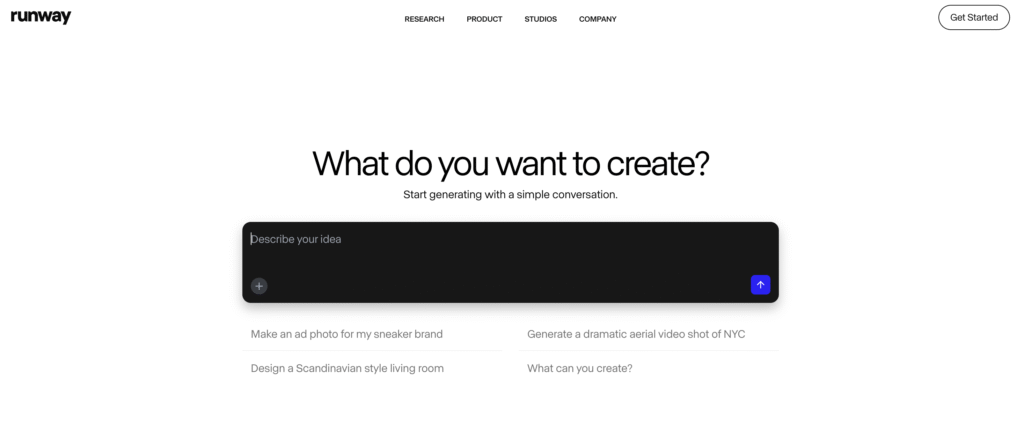
Pros
- Versatile for images, videos, and more.
- Generous free tier for testing.
- High-quality, customizable outputs.
- Professional-grade editing tools.
Cons
- Complex interface for beginners.
- Limited free credits require payment for heavy use.
- Slower processing for complex prompts.
Pricing Structure
Free Tier
- Cost: $0, 125 one-time credits (~25 images or 25s Gen-2 video).
- Features: Basic tools, 720p exports, watermarks, 1GB storage, 3 projects.
- Commercial Use: Limited, non-exclusive license.
Standard Plan
- Cost: $15/month or $12/month (annual, $144/year).
- Credits: 625/month (~125 images or 125s Gen-2), 100GB storage, 1080p exports, no watermarks.
Pro Plan
- Cost: $35/month or $28/month (annual, $336/year).
- Credits: 2,250/month (~281 Gen-4 images or 225s Gen-3 Alpha), 500GB storage, 4K exports, custom AI training.
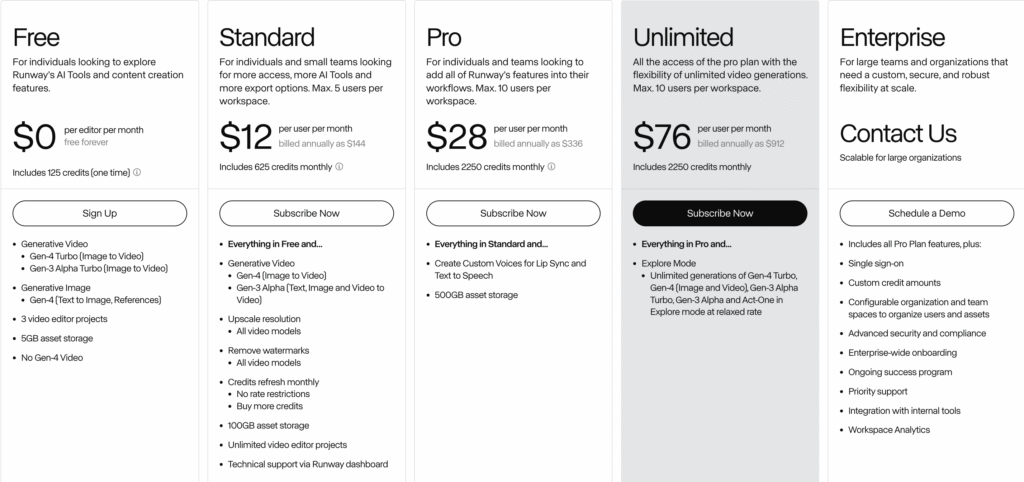
Top 10 Unrestricted AI Image Generators in 2025
| Rank | Tool | Key Strength | Free Tier | Best For |
|---|---|---|---|---|
| 1 | Grok 2 (by xAI) | Photorealistic images, relaxed restrictions | Limited credits (10 messages/2h) | Photorealistic creative projects |
| 2 | Stable Diffusion | Customizable, open-source model | 25 free credits (~500 images) | Flexible, high-customization workflows |
| 3 | DALL·E 3 | Conversational interface, high-quality output | Free via Bing | Quick, detailed image generation |
| 4 | Midjourney | Professional-grade, artistic visuals | Paid only ($10/month) | Professional design and artistry |
| 5 | Perchance AI | Free, no-sign-up, unlimited use | Unlimited free | Hassle-free, quick image generation |
| 6 | Canva (Magic Media) | Integrated design platform | 50 free generations | Social media and presentation visuals |
| 7 | Leonardo AI | Game design, concept art | 150 free generations/day | Gaming and creative illustration |
| 8 | Craiyon | Simple, unrestricted use | Unlimited free | Casual, quick experimentation |
| 9 | Artbreeder | Collaborative image blending | Unlimited free (basic) | Artistic experimentation |
| 10 | Runway ML | Multimedia support, professional tools | 125 free credits | Multimedia and professional projects |
Conclusion
Choosing the best unrestricted AI image generator in 2025 depends on your needs, whether it’s photorealistic quality (Grok 2, Midjourney), free access (Perchance AI, Craiyon), or advanced customization (Stable Diffusion, Leonardo AI). Hence, each tool offers unique strengths, from seamless design integration to unlimited free use, but also comes with trade-offs like inconsistent outputs or paid upgrades. Moreover, by understanding their features, pros, and cons, you can select the perfect tool to unleash your creativity without limits.
Read More: Best Free AI Text Humanizer Tools in 2025: Comprehensive Guide with Features and Insights
FAQs About AI Image Generators
1. Are unrestricted AI image generators legal to use?
Yes, most unrestricted AI image generators are legal, but you should check their terms for commercial use. Tools like Stable Diffusion and DALL·E 3 provide clear licensing, while others may have ethical or legal risks for copyrighted content.
2. Can I use AI-generated images for commercial projects?
Many tools, like Leonardo AI and Runway ML, allow commercial use, even on free plans. Always review the platform’s licensing terms to ensure compliance.
3. Do unrestricted AI image generators produce watermarked images?
No, most unrestricted tools like Perchance AI, Craiyon, and Artbreeder offer watermark-free images, even on free tiers.
4. How can I improve the quality of AI-generated images?
Use detailed prompts, leverage negative prompts to exclude unwanted elements, and experiment with style settings. Tools like Midjourney and Stable Diffusion offer advanced controls for better results.
5. Are there ethical concerns with unrestricted AI image generators?
Yes, relaxed content filters can lead to generating copyrighted or sensitive content. Use these tools responsibly and verify the legality of your outputs for commercial use.
Read More: 10 Best AI for Coding in 2025: Boost Your Programming Efficiency Worldwide