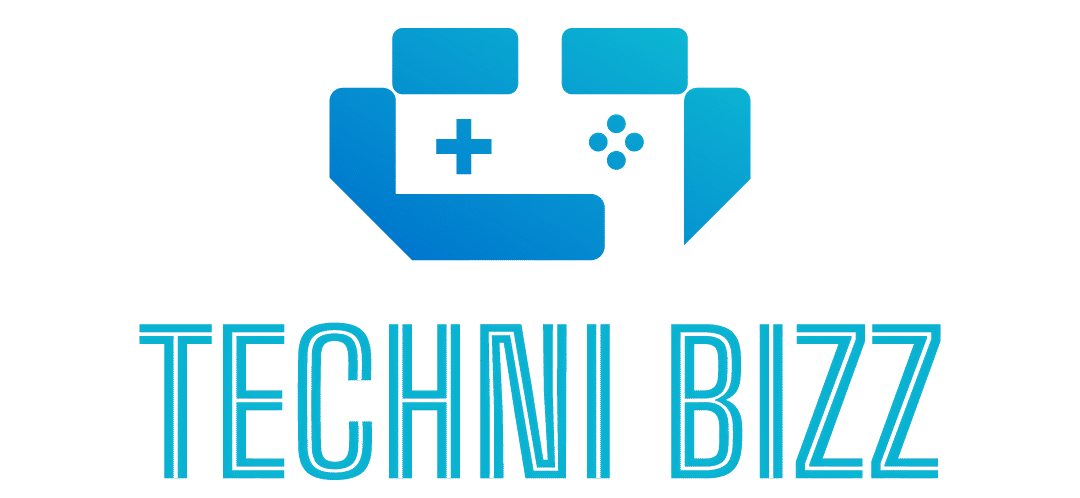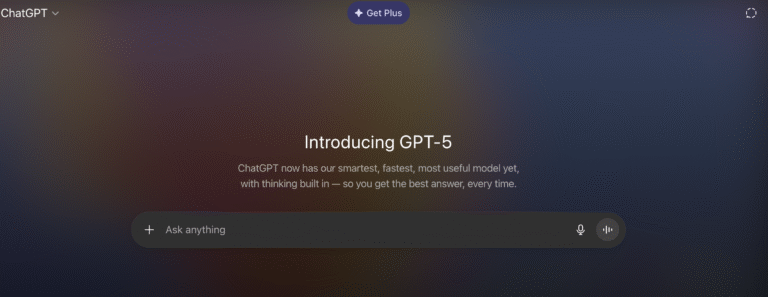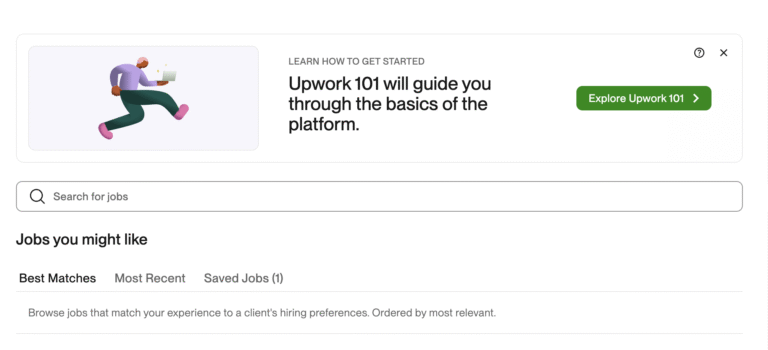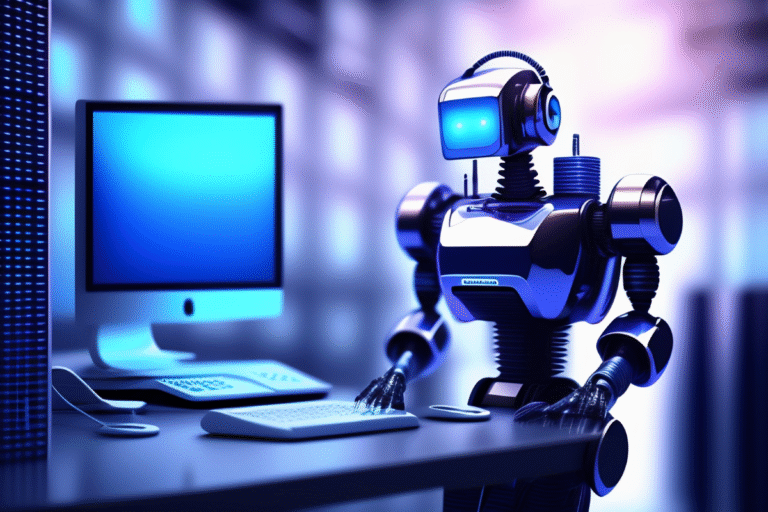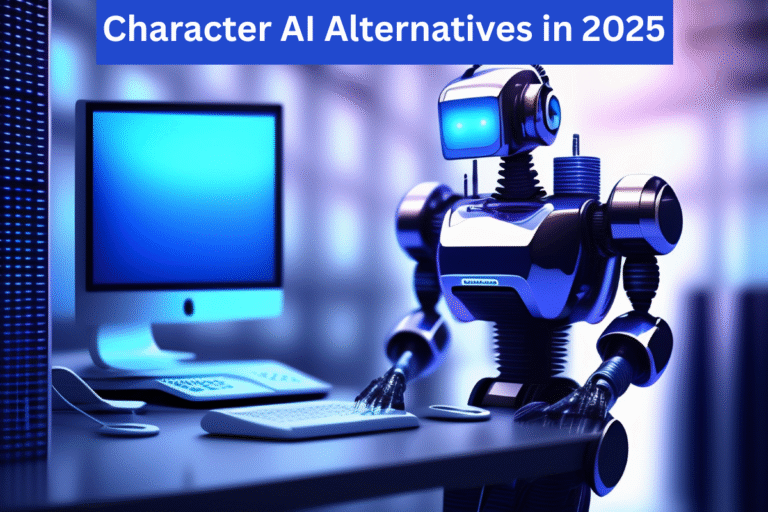How to Use Janitor AI API: A Comprehensive Step-by-Step Guide
Janitor AI is a dynamic chatbot platform that allows users to create and interact with AI-powered virtual characters. By leveraging advanced natural language processing (NLP), it offers immersive and engaging conversations for entertainment, role-playing, or even practical applications like customer service.
Whether you’re a tech enthusiast, a developer, or simply curious about AI, this guide will walk you through how to use Janitor AI with and without an API, including step-by-step instructions, benefits, and alternative methods. Let’s dive into the world of Janitor AI and unlock its full potential!
What is Janitor AI?
Janitor AI is an innovative platform that enables users to interact with customizable AI characters, from anime-inspired personas to fictional and non-fictional figures. Launched in June 2023 by Jan Zoltkowski, it gained rapid popularity, attracting over a million users in its first week, with 70% being women due to its inclusive environment.
The platform uses large language models (LLMs) like JanitorLLM Beta, OpenAI, or Kobold AI to power its conversations, making it versatile for various use cases, including role-playing, data cleaning, and task automation.
Why Use Janitor AI?
- Natural Conversations: Advanced NLP ensures human-like interactions.
- Customizable Characters: Tailor personas to suit your preferences.
- Multi-Platform Support: Integrate with websites, apps, or social media.
- Free and Paid Options: Use JanitorLLM Beta for free or connect premium APIs for enhanced features.
Now, let’s explore how to use Janitor AI with and without an API, ensuring you can get started regardless of your technical expertise.
How to Use Janitor AI Without an API?
For those looking to avoid the complexity of API integration, Janitor AI offers free methods to interact with its chatbots. These approaches are ideal for beginners, budget-conscious users, or anyone wanting to test the platform without financial commitment. Below are the primary ways to use Janitor AI without an API.
Method 1: Using JanitorLLM Beta
JanitorLLM Beta is a free, community-driven language model that allows users to create and chat with AI characters without an API key. Here’s how to get started:
- Sign Up for Janitor AI:
- Visit janitorai.com and click “Register” or “Sign Up.”
- Create an account using your email, password, or social media (Google, Twitter, Discord).
- Verify your email to activate your account.
- Set Up Your Profile:
- Log in and navigate to the “Settings” section.
- Add a display name, username, and optional avatar description to personalize your interactions.
- Select JanitorLLM Beta:
- Go to “API Settings” in the chat interface.
- Choose “JanitorLLM” as your language model to use the free option.
- Save the settings.
- Choose or Create a Character:
- Browse the homepage for pre-made characters under categories like “Trending” or “Anime.”
- Alternatively, click “Create a Character,” input details like name, personality, and appearance, and save.
- Click “Chat” to start interacting with your selected or custom character.
Pros:
- Completely free with no API setup required.
- User-friendly for non-technical users.
- Ideal for casual chatting or role-playing.
Cons:
- JanitorLLM Beta is in development, so expect occasional bugs like poor memory or inconsistent responses.
- Limited access to advanced features compared to paid API options.
Method 2: Kobold AI Integration
Kobold AI is an open-source alternative that provides free API keys through Google Colab, allowing you to use Janitor AI without purchasing an API key. Follow these steps:
- Access Kobold AI on Google Colab:
- Search for “Kobold AI Google Colab” and open the GPU or TPU edition notebook.
- Run the setup by clicking the “Play” button.
- Select the “Nerys V2 6B” model, United version, and Cloudflare provider.
- Copy the generated API URL once the setup is complete.
- Configure Kobold AI in Janitor AI:
- Log in to Janitor AI and select a character.
- Go to “API Settings” via the menu icon.
- Choose “Kobold AI” and paste the API URL from Google Colab.
- Click “Check Kobold API” and save settings.
- Start Chatting:
- Return to the character’s profile and click “Chat.”
- Keep the Google Colab notebook running in the background to maintain the connection.
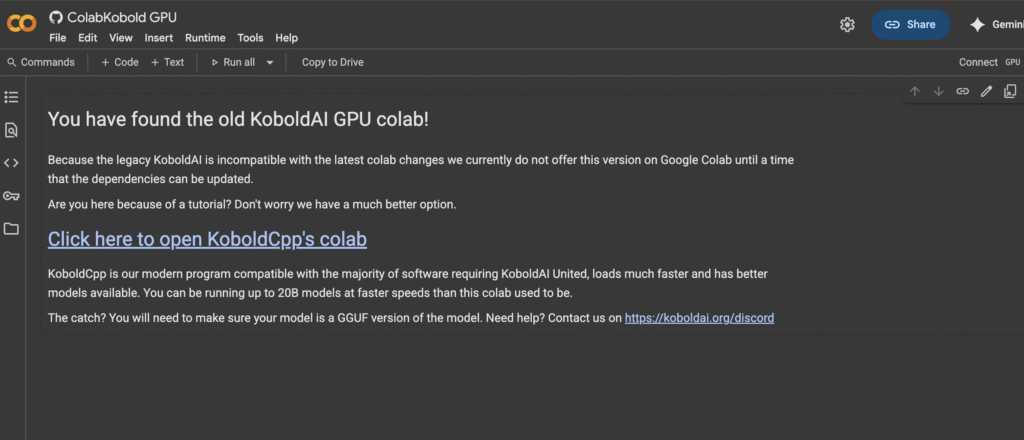
Pros:
- Free and open-source, with no subscription fees.
- Supports multiple language models for flexibility.
- Suitable for tech-savvy users comfortable with Google Colab.
Cons:
- Requires technical setup and an active Colab session.
- May experience instability or slower responses.
Transition Tip: While these free methods are excellent for beginners, using an API can unlock advanced features like improved response quality and longer conversation memory. Let’s explore how to set up and use the Janitor AI API next.
How to Use Janitor AI with an API
Integrating an API with Janitor AI enhances the platform’s capabilities, offering smoother conversations, better context retention, and access to premium language models like OpenAI or Claude. Below are step-by-step instructions for setting up the most popular APIs: OpenAI and Kobold AI.
Using Janitor AI with OpenAI API
OpenAI’s language models, such as GPT-3.5 or GPT-4, provide high-quality responses but require a paid API key. Here’s how to set it up:
- Obtain an OpenAI API Key:
- Visit openai.com and sign up for an account.
- Navigate to the “API Keys” section in the developer platform.
- Click “Create new secret key,” name it, and copy the key.
- Configure OpenAI API in Janitor AI:
- Log in to Janitor AI and select a character.
- Click the menu icon and go to “API Settings.”
- Select “OpenAI” and paste your API key into the provided field.
- Click “Check API Key” to verify, then save settings.
- Start Chatting:
- Return to the character’s chat window and begin interacting.
- You’ll notice “Using OpenAI” displayed, indicating smoother and more coherent responses.
Cost Considerations:
- OpenAI charges based on token usage (e.g., $0.03 per 1000 characters for GPT-4, $0.002 for GPT-3.5 Turbo).
- A $5 trial is available, equivalent to 500 messages.
Pros:
- Superior response quality and conversation memory.
- Access to powerful models like GPT-4.
- Ideal for professional or advanced use cases.
Cons:
- Requires payment, which varies by model and usage.
- Risk of account termination if used for explicit content, as per OpenAI’s policies.
Using Janitor AI with Kobold AI API
For a free API option, Kobold AI can be integrated without Google Colab by using the KoboldAI United version. Here’s how:
- Download and Install Kobold AI:
- Visit the KoboldAI GitHub repository and download the ZIP file.
- Run the installer as an administrator and follow the instructions.
- Install the Pygmalion 6B model and allocate VRAM resources based on your GPU/CPU setup.
- Generate Kobold AI API URL:
- Start the “remote-play” batch file in Kobold AI.
- Copy the generated API URL.
- Set Up in Janitor AI:
- In Janitor AI’s “API Settings,” select “Kobold AI.”
- Paste the API URL and click “Check Kobold API.”
- Save settings and start chatting.
Pros:
- Free to use with the KoboldAI United version.
- Offers customizable AI model support.
- Suitable for local machine setups.
Cons:
- Requires a machine with sufficient GPU resources.
- Setup is more complex than JanitorLLM Beta.
Transition Tip: Whether you choose OpenAI for premium performance or Kobold AI for a free alternative, proper API setup ensures a seamless experience. Next, let’s address common issues and how to troubleshoot them.
Troubleshooting Janitor AI API Issues
Encountering problems with Janitor AI? Here are common issues and fixes:
- API Key Not Working:
- Verify the key is correctly copied without extra spaces.
- Regenerate the API key if it’s invalid.
- Check OpenAI or Kobold AI’s pricing and ensure your account has sufficient credits.
- Token Limit Exceeded:
- Janitor AI has a 1000-token limit per response for both OpenAI and Kobold AI.
- Delete old chats to free up tokens or use a reverse proxy to bypass limits (though this may be unstable).
- Server Downtime:
- Check Janitor AI’s Twitter or Discord for server status updates.
- Clear browser cache or try a different browser.
- Configuration Errors:
- Ensure proper VRAM allocation for Kobold AI.
- Verify model installation (e.g., Pygmalion 6B).
If issues persist, contact Janitor AI support at support@janitorai.com.
Benefits of Using Janitor AI with an API
Integrating an API enhances Janitor AI’s functionality in several ways:
- Improved Response Quality: APIs like OpenAI provide up to 40% better response quality compared to JanitorLLM Beta.
- Longer Context Retention: Supports up to 4096 contexts for coherent conversations.
- Advanced Features: Access immersive mode, text streaming, and data analytics.
- Multi-Platform Integration: Seamlessly connect with websites, apps, or social media.
Limitations of Janitor AI Without an API
While free methods are accessible, they come with constraints:
- Reduced Functionality: JanitorLLM Beta may lack advanced features like immersive mode.
- Potential Bugs: Issues like poor memory or rushed responses are common in beta.
- Limited Scalability: Free options may not support complex or high-volume interactions.
Alternatives to Janitor AI
If Janitor AI doesn’t meet your needs, consider these alternatives:
- Botify AI: Offers diverse characters and text2avatar features with no NSFW restrictions.
- Chai: Supports custom roles and community bot sharing, ideal for creative chats.
- Character AI: Provides a built-in model but restricts NSFW content.
- Crushon AI: Allows uncensored conversations for more flexibility.
Conclusion
Janitor AI is a versatile platform that caters to both casual users and developers, offering free and API-driven options to suit various needs. By using JanitorLLM Beta or Kobold AI, you can enjoy Janitor AI without an API, making it accessible for beginners.
For advanced users, integrating OpenAI or Kobold AI APIs unlocks premium features, smoother conversations, and enhanced customization. Whether you’re creating a chatbot for fun, role-playing, or professional use, this guide provides a clear roadmap to get started.
Ready to try Janitor AI? Sign up at janitorai.com, explore its features, and elevate your AI interactions today! For pricing details on OpenAI or other APIs, visit openai.com or koboldai.org. Happy chatting!
Read More: Comprehensive Guide to Janitor AI Reverse Proxy: Setup, Benefits, and More